These days, I am researching AI tools related to Lip-Sync technology. Content is crucial in marketing, and more people prefer video content.
Traditionally, creating video content is time-consuming. In one hour, you could write an article of over 1000 words, but you can only create a 30-second video within the same time frame.
The magic lies in AI. With AI, you can write text as before, or even have text generated with ChatGPT. Then, input the text into the AI, and the video will be generated with your appearance, your voice, and, of course, with Lip-Sync, as if you were recording in real life.
I have researched a few tools that claim to meet the above requirements. However, most of them are not suitable. The ideal tool should offer a free version for experimentation and should produce high-quality outputs.
As of now, I would say that the best tool is HeyGen. You could register for 2 free credits.
When you complete the registration process, you will receive 2 free credits that can be used to create a total of 2 minutes of video. If the video’s duration is less than 30 seconds, you will be charged 0.5 credits.
For free accounts, there is a co-founder’s avatar available for use at no cost. You can edit the avatar, change the face and voice templates.
![]()
Then, you can create an AI studio with the avatar. In the Script module, type the video script text and select a voice template to generate human speech.
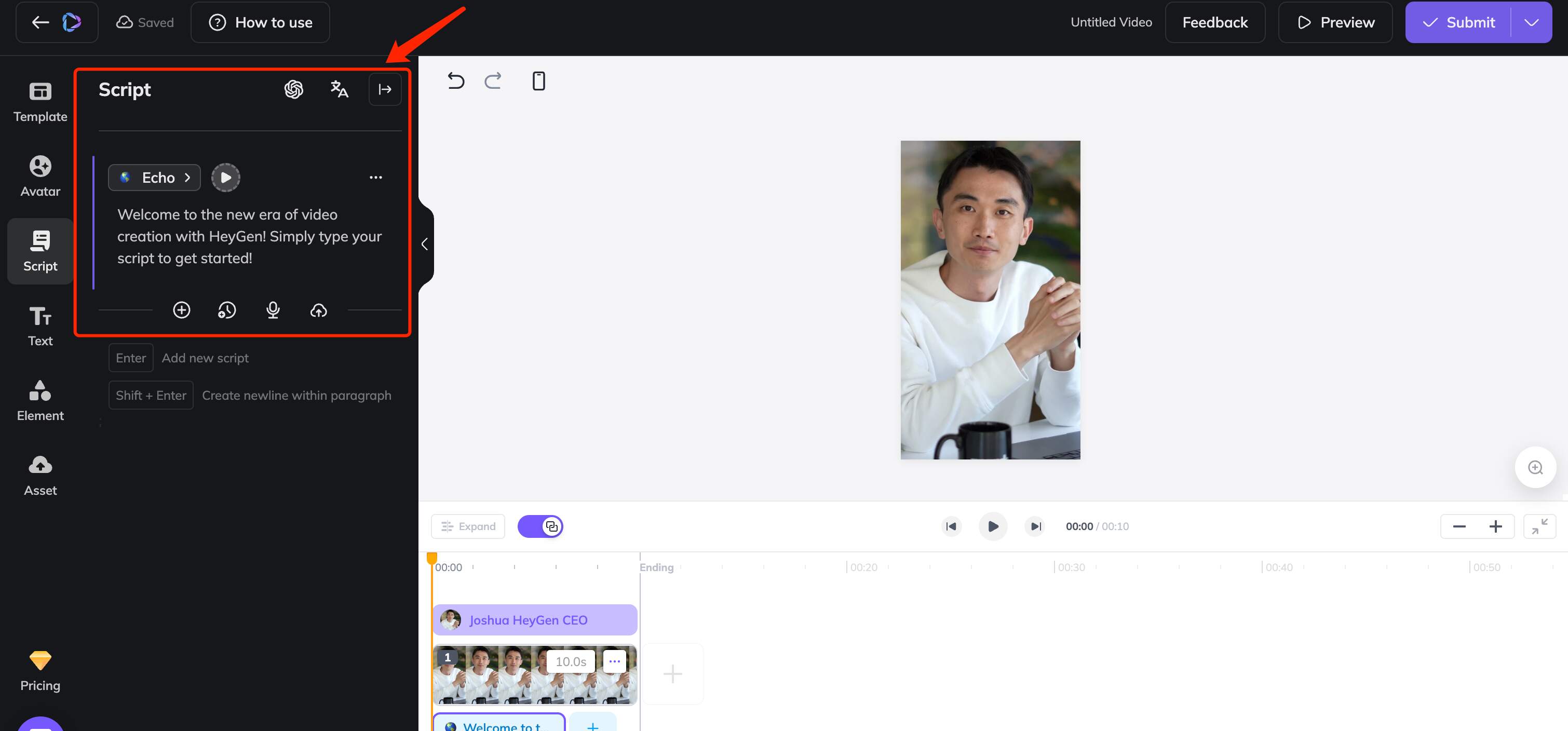
One limitation is that you cannot preview the video with Lip-Sync in advance. After submitting the request, HeyGen will begin generating the video with Lip-Sync matching the human speech.
I have generated one with Chinese speech, and it looks perfect.
If you want to create your own avatar, you must subscribe to HeyGen’s service. There are two standard versions to subscribe to, with different credit and function differentiations.
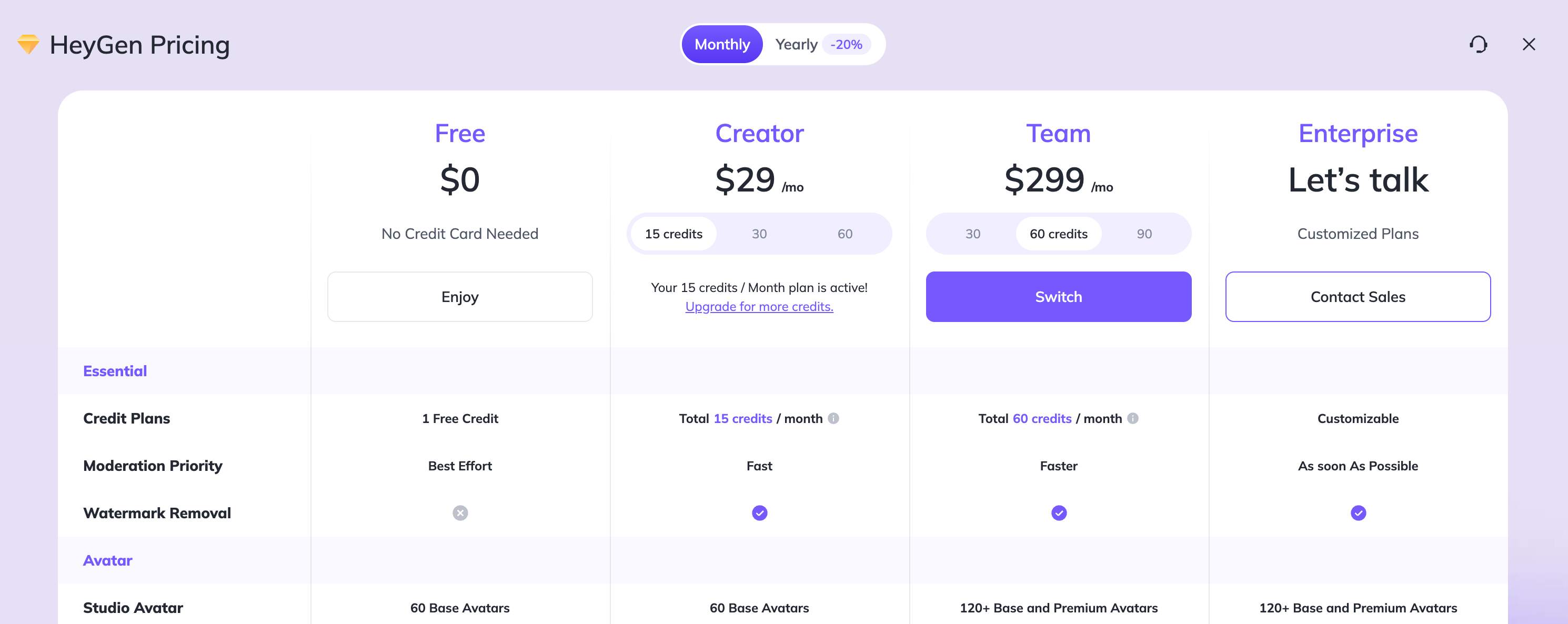
After subscription, you can start creating your own avatar. You should upload your video without modification, then record a real-time video for authorization.
Next, you can start generating videos with the script. Here is my demo with fluent English.
Sometimes, there may be inaccuracies in Lip-Sync. You can regenerate for free, or subscribe to another service for Fine-tuning.
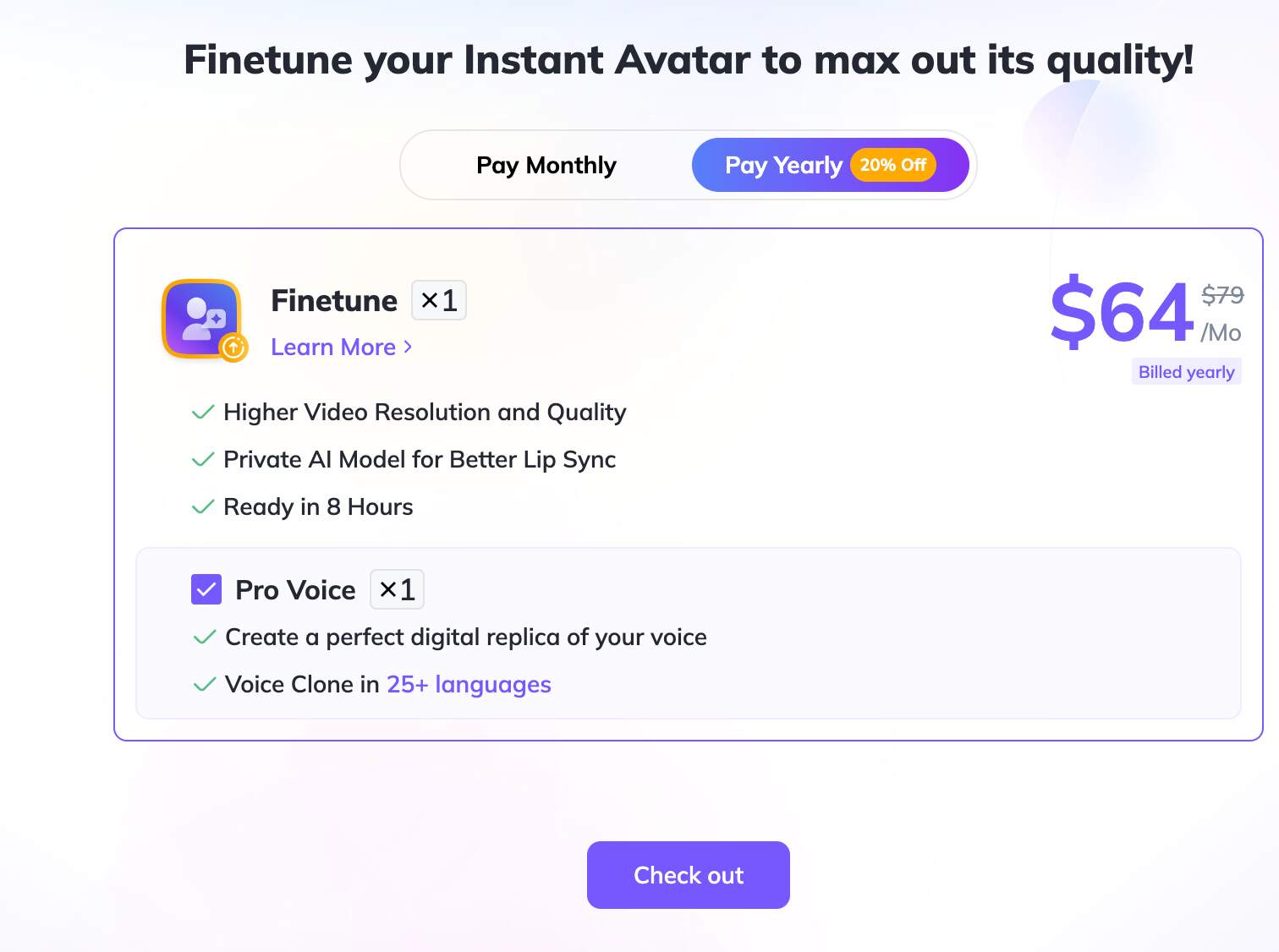
Overall, HeyGen is a good tool that can greatly improve your efficiency. However, there are some drawbacks:
- The cost is still high for video content, approximately $2 for generating a 1-minute video.
- There is no refund policy for mistakes in the video. Pronunciation or Lip-Sync issues may render the video unusable for marketing purposes. You can redo it for free or purchase the Fine-tune service, which may be more expensive. However, there is no guarantee that the issues in your video will be resolved.
Anyway, HeyGen is good for use for now, and I plan to generate more videos with it. You could give it a try, register for 2 free credits.